Talk Nerdy to Me
Bite-sized productivity and security tech tips


IT Security Tip #13: Remove QuickTime from your Windows machines ASAP
Quick Tip: Uninstall Apple’s QuickTime media player from all your Windows machines. Why? Maybe you have an iPad or iPhone that you sync or back

IT Security Tip #12: DON’T use public WiFi until you read this
Quick Tip: Confirm it’s a legitimate WiFi network before you connect. Why: We’re all guilty of it: connecting to free public WiFi. Whether it’s at

Business Identity Theft: Protect Your Computers and Networks
Business identity theft is serious business! Steve Cox, from the Better Business Bureau, stresses that “Business identity theft is a very real concern in today’s

IT Security Tip #11: You’ve been HACKED! What’s the first thing you should do?
Quick Tip: Call for help immediately. Why: No matter how diligent you are about security, there’s always a chance you can get hacked. That’s why
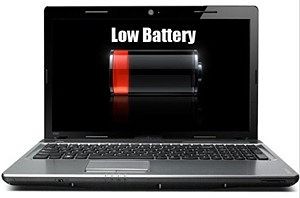
Laptop Improvement: Extending Battery Life
Tim “The Tool Man” Taylor, the accident-prone host of Tool Time in the1989 sitcom, Home Improvement, may have had lots of tools at his disposal,

IT Security Tip #10: Set up bank alerts – NOW!
Quick Tip: Set up withdrawal alerts on your bank accounts–both personal and work. Why: Many banks will send you an email alert whenever money is

IT Security Tip #9: What to do BEFORE you go to Starbucks
Quick Tip: Take precautions, protect and secure your laptop or personal device. Why: Imagine this — You’re in the car on the way home from

Sometimes Our Techs Act Like Cinderella
Got your attention? Well, as we recall her story, Cinderella did a lot of cleaning! In our business, we do a lot of “virtual cleaning”

IT Security Tip #8: Don’t just close your browser!
Quick Tip: Logoff and then close your web browser. Why: When online accessing a banking site or any other application containing sensitive data, make sure
Please share your info with us and we'll stay in touch
"*" indicates required fields
