
IT Security Tip #21: Don’t download ANYTHING you’re not authorized to download
Quick Tip: Check before you download. Why? So you have a big file you need to get over to your printer YESTERDAY and you can’t


Quick Tip: Check before you download. Why? So you have a big file you need to get over to your printer YESTERDAY and you can’t

If you’re looking for a specific file type, such as a PDF format, search by type (e.g., “tastefully simple filetype:pdf”). [code-snippet name=”hiding-blog-image”]

If your PC or network is breached, you have to beat the clock to avoid catastrophe. Do you remember the TV game show, Beat the Clock? That

You can do multiple searches by separating them with the word “OR” (e.g., “cat OR kitten”). Note that “OR” must be capitalized. [code-snippet name=”hiding-blog-image”]

HOST: Hello again everyone and welcome to To Tell the Truth! Today we have three contestants each who is prepared to tell us the key

Quick Tip: Make security a habit, through Security Awareness Training and Testing. Why? With so many access points, from cell phones to laptop and home

Search for new sites that are similar to your favorites by simply typing “related:sitename.com” (e.g., “related:macys.com” will bring up similar shopping sites). [code-snippet name=”hiding-blog-image”]
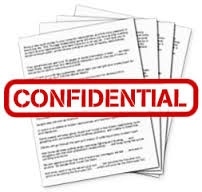
Do you realize that your Microsoft Word document may contain hidden and personal information that you may not want to share with others? Confidential information

Add an asterisk wildcard to allow the Google search engine to fill in missing words if you don’t know exactly what you are looking for,

Quick Tip: Get serious about IT security awareness and employee security training. Why: This is what every hacker hopes you believe: “We’re small…nobody wants to
"*" indicates required fields