
Google Search Tip #8: Perform multiple searches
You can do multiple searches by separating them with the word “OR” (e.g., “cat OR kitten”). Note that “OR” must be capitalized. [code-snippet name=”hiding-blog-image”]


You can do multiple searches by separating them with the word “OR” (e.g., “cat OR kitten”). Note that “OR” must be capitalized. [code-snippet name=”hiding-blog-image”]

HOST: Hello again everyone and welcome to To Tell the Truth! Today we have three contestants each who is prepared to tell us the key

Quick Tip: Make security a habit, through Security Awareness Training and Testing. Why? With so many access points, from cell phones to laptop and home

The latest addition to the Office 365 family is Bookings. This online service helps schedule appointments with businesses using software. Good ‘ol pen and paper

Search for new sites that are similar to your favorites by simply typing “related:sitename.com” (e.g., “related:macys.com” will bring up similar shopping sites). [code-snippet name=”hiding-blog-image”]
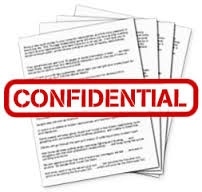
Do you realize that your Microsoft Word document may contain hidden and personal information that you may not want to share with others? Confidential information

Technology continues to trend toward increased mobility, and business practices are headed along with it. Apple’s iPad has fairly universal appeal as a personal tablet,

I am a familiar face to our IT Radix clients. As a Senior IT Consultant, I’m in the forefront of IT Radix serving our clients

Add an asterisk wildcard to allow the Google search engine to fill in missing words if you don’t know exactly what you are looking for,
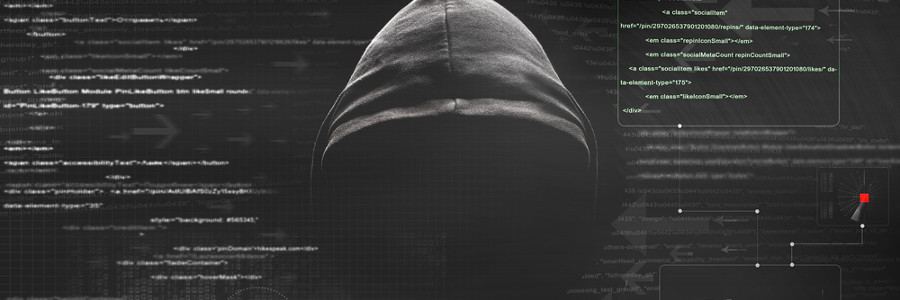
Know thy enemy. When it comes to hackers, most business owners get hung up on the technical and mechanical details of a cyber attack forgetting
"*" indicates required fields