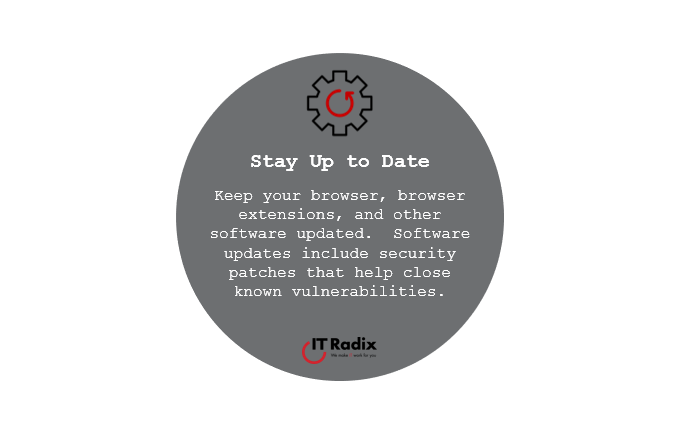Stay Up to Date
Keep your browser, browser extensions, and other software updated. Software updates include security patches that help close known vulnerabilities.
Are Your Browser Extensions Putting You at Risk?
Using browser extensions? Stay cautious—they can access sensitive info like your identity, cookies, passwords, and browsing history. Unfortunately, many organizations aren’t aware of the extensions installed, the permissions granted, or the risks involved. These risks include credential theft, account takeovers, and data theft.
Sometimes, threat actors compromise developer accounts to push harmful updates to extensions. Once an extension is compromised, it becomes malicious and should be removed immediately to prevent further risks.
How to Stay Safe
- Limit extension installations using Group Policy Objects (GPOs).
- Rotate passwords, clear session data, and review logs for suspicious activity.
- Check for flagged extensions in browser settings and remove malicious ones.
- Keep browsers and security software up to date.
By staying proactive, you can minimize the risks associated with browser extensions and keep your information safe.
As always, if you have any questions, contact us! We’re here to help make IT work for you!