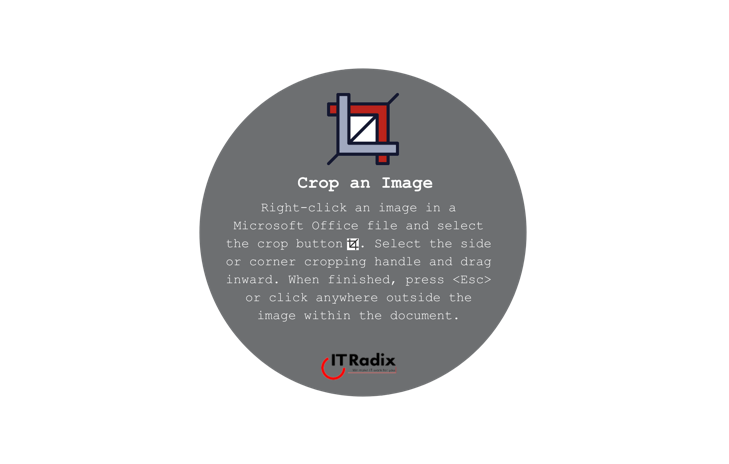Crop an Image
Right-click an image in a Microsoft Office file and select the crop button. Select the side or corner cropping handle and drag inward. When finished, press <Esc> or click anywhere outside the image within the document.
As always, if you have any questions, contact us! We’re here to help make IT work for you!